
Using State Funding

Using a Charter School Funding
Option 1: Funding through ClassWallet
If your state utilizes ClassWallet to support its funding and reimbursement programs, please follow the steps below to ensure successful fulfillment of your order.
Click "Pay Vendor".
Click on the "Pay" button to Pay a Vendor.
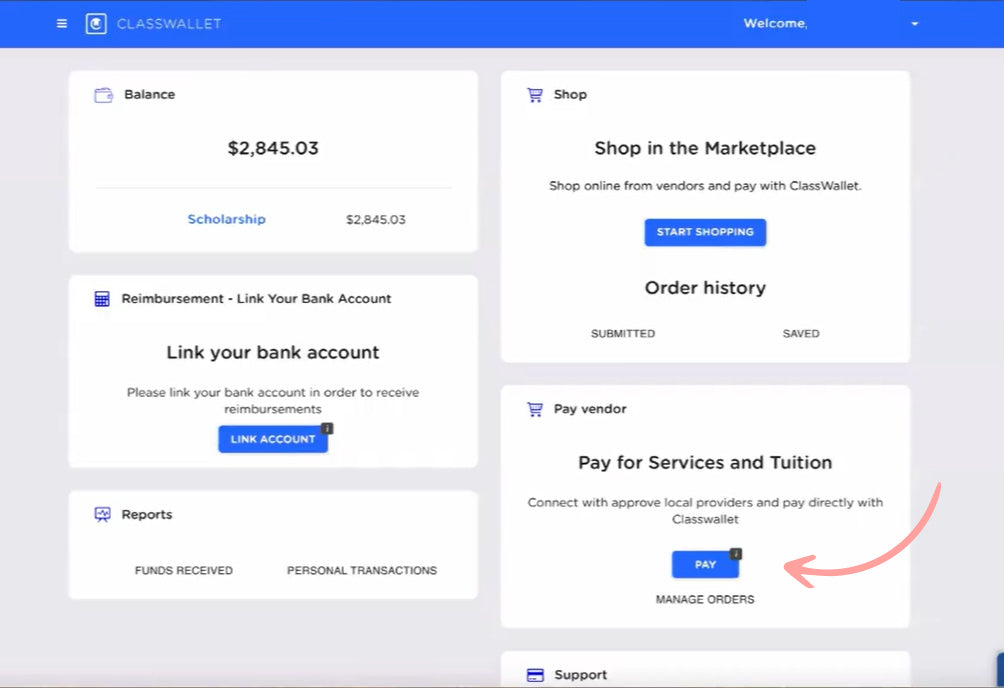
Search "Dash"
Input "Dash" into the search bar and you will see Dash Into Learning. Click the "Pay" button.
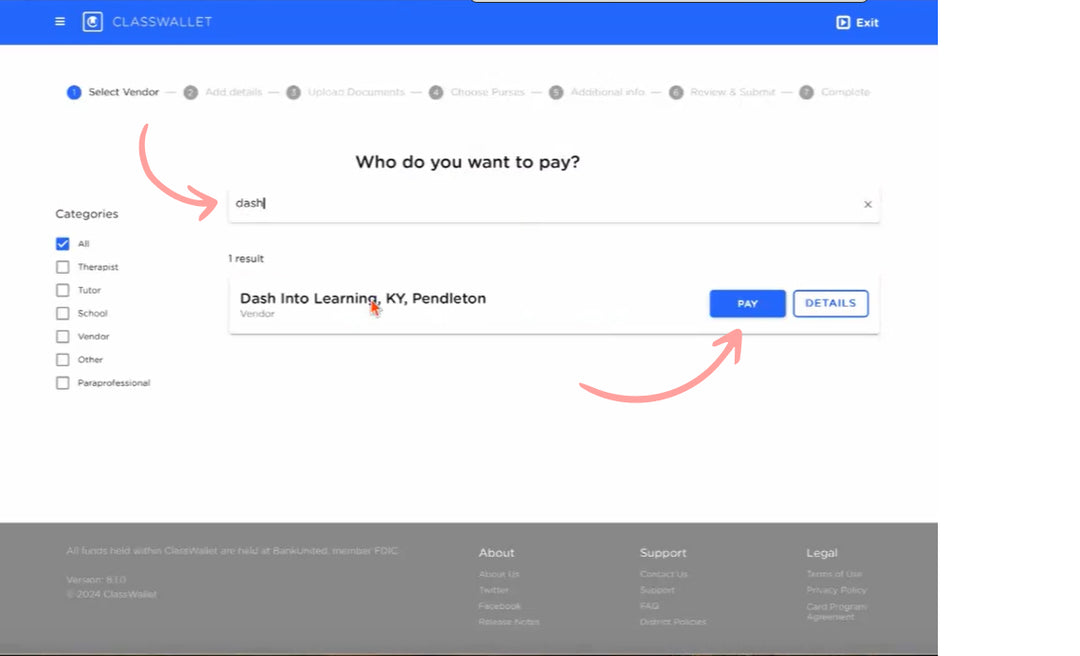
Add invoice amount
Check your invoice that was sent to you from us after you placed your order on the website, and record the total amount including any shipping or taxes.
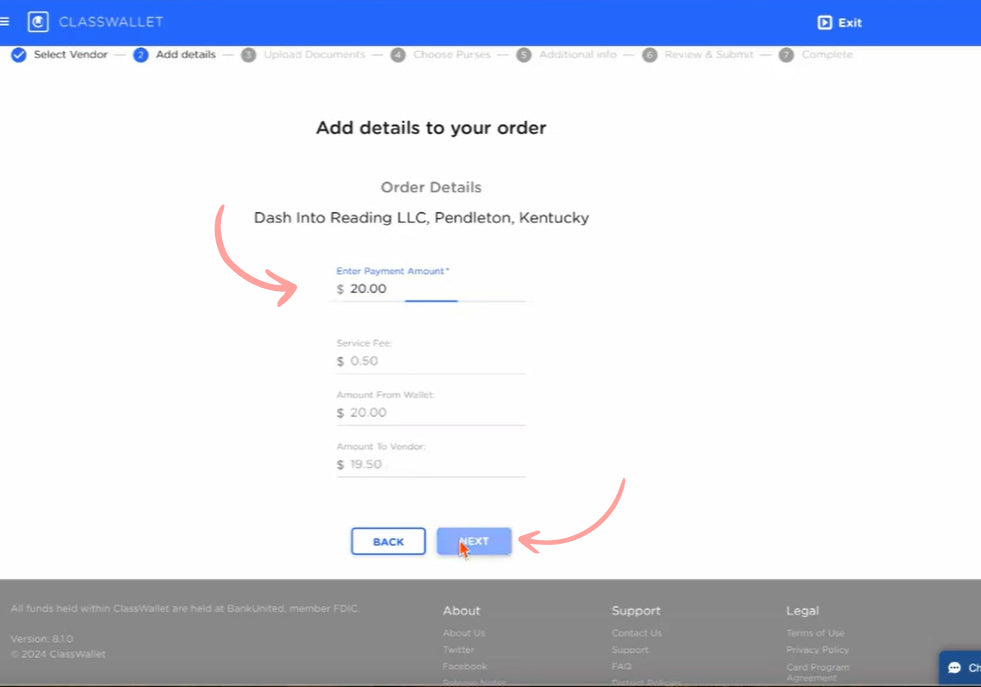
Upload invoice & finish submission
Upload your invoice that we sent to you after you placed your order on the website and click "Next". You'll then review and submit your request.
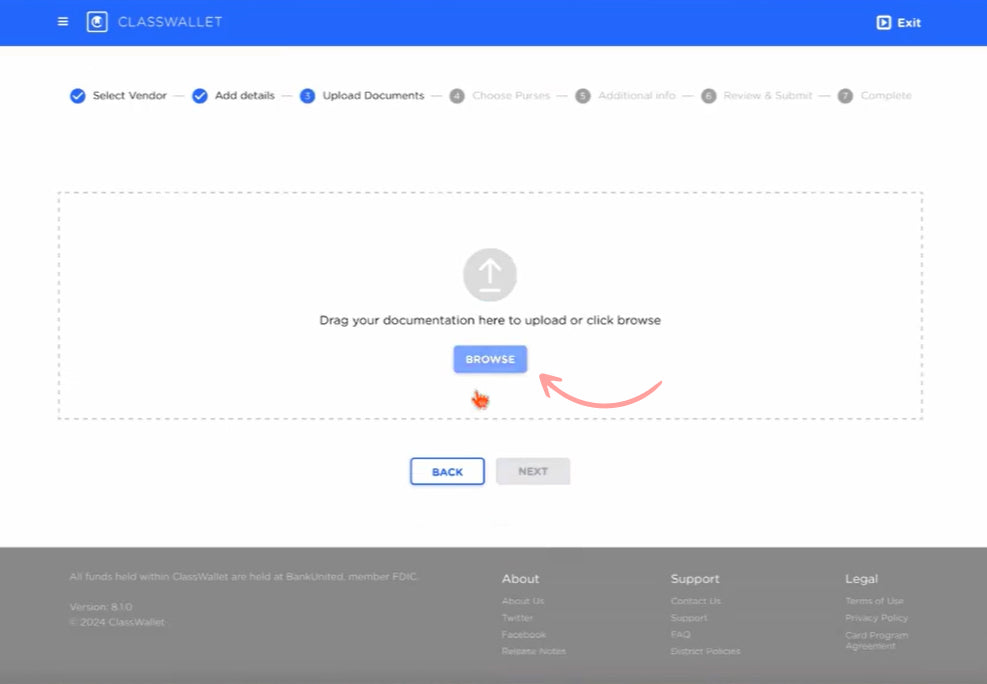
What happens next?
After you submit your invoice and other information to ClassWallet, there is a time period for ClassWallet to review. We have no control over how long this process takes. After ClassWallet approves payment, we will be notified and your order will be shipped and fulfilled. You will be notified at that time that your order has been fulfilled and will be provided with tracking information!
Option 2: Funding through a Charter School
If you are a family in California that participates in a Charter School for funding, please follow the steps below to receive your products and materials!


